BOB 5.3.0
Moderator: Tech Team
Re: BOB 5.2.3
I didn't know you could install stuff like this in chrome.
-

 agentcom
agentcom
- Posts: 3984
- Joined: Tue Nov 09, 2010 8:50 pm































Re: BOB 5.2.3
agentcom wrote:I didn't know you could install stuff like this in chrome.
You can install most of these in chrome. Some don't work properly, like Map Rank.
-
 chapcrap
chapcrap
- Posts: 9686
- Joined: Sun Feb 03, 2008 12:46 am
- Location: Kansas City
































Re: BOB 5.2.3
Not sure what's up with that.
5.2.3 BOB
Chrome 20.0.1132.57 m
RSN: Chives
IRC Nick: Chives
#Leech Pride
2108 - Major - 7/26/2012
IRC Nick: Chives
#Leech Pride
2108 - Major - 7/26/2012
-
 Chives1337
Chives1337
- Posts: 31
- Joined: Mon Mar 26, 2012 6:33 pm








Re: BOB 5.2.3
You seem to have the heads up display (HUD) on. It does look a bit odd with the numbers on top, but I don't know if it would be better with the numbers covered up.
-

 ender516
ender516
- Posts: 4455
- Joined: Wed Dec 17, 2008 6:07 pm
- Location: Waterloo, Ontario












Re: BOB 5.2.3
I know I want HUD on, where the bar stays at the bottom of my page. I just don't want the numbers showing through.
Unless my memory serves me wrong I always thought that little bar went over the map. If it didn't then huh.
Unless my memory serves me wrong I always thought that little bar went over the map. If it didn't then huh.
RSN: Chives
IRC Nick: Chives
#Leech Pride
2108 - Major - 7/26/2012
IRC Nick: Chives
#Leech Pride
2108 - Major - 7/26/2012
-
 Chives1337
Chives1337
- Posts: 31
- Joined: Mon Mar 26, 2012 6:33 pm








Re: BOB 5.2.3
z-indices, it's easy to fix. Just reinstall (it's not really functionality, so I didn't bother updating the version number).
-
 sherkaner
sherkaner
- Posts: 1595
- Joined: Thu May 03, 2007 3:21 am
- Location: Zwolle
















Re: BOB 5.2.3
What a cool program, I been seeing snap on my Antartica partner's screen for month, he finally explained it. I wanted to get bob. I down loaded grease monkey and then bob. Bob loaded on the screen fine, but when i enter a game. Parsing XML comes on the screen and seems like it loading,doesn't stop. I can't play the game. I see the bob menu fine. I am using Firefox, but I am using Macbook pro.
Thanks
Rich
Thanks
Rich
-

 richman688
richman688
- Posts: 333
- Joined: Sat Jun 04, 2011 4:24 pm
- Location: Las Vegas

















Re: BOB 5.2.3
You have probably loaded the wrong version of BOB. What number do you see above the BOB Menu in small print?
-

 ender516
ender516
- Posts: 4455
- Joined: Wed Dec 17, 2008 6:07 pm
- Location: Waterloo, Ontario












Re: BOB 5.2.3
On a new topic, I have just noticed that the Elimination Summary does not list players eliminated by the neutral player, like those who are clueless enough to nuke themselves out of a game like Game 11426812 

-

 ender516
ender516
- Posts: 4455
- Joined: Wed Dec 17, 2008 6:07 pm
- Location: Waterloo, Ontario












Re: BOB 5.2.3
Seems you can only install Extensions to Chrome from the Chrome Web Store now. But I cannot find BOB on there. Am I just missing something?
Otherwise, am I just stuck with version 5.2.0 (which happens to say "Latest Version Installed")?
Otherwise, am I just stuck with version 5.2.0 (which happens to say "Latest Version Installed")?
-
 jbone17
jbone17
- Posts: 16
- Joined: Fri Mar 27, 2009 9:27 am







Re: BOB 5.2.3
I use Chrome. I downloaded the file, enabled BOB in Chrome tools, and run the file - I don't see anything different in the main screen nor during games. Am I missing something?
-

 RayK
RayK
- Posts: 10
- Joined: Sat Aug 23, 2008 8:59 pm
- Location: Nova Scotia







Re: BOB 5.2.3
jbone17 wrote:Seems you can only install Extensions to Chrome from the Chrome Web Store now. But I cannot find BOB on there. Am I just missing something?
Otherwise, am I just stuck with version 5.2.0 (which happens to say "Latest Version Installed")?
I have the same problem. My HDD crashed, I got a new one, and now I can't install add-ons.
Edit: Here's the fix - http://www.howtogeek.com/120743/how-to- ... web-store/
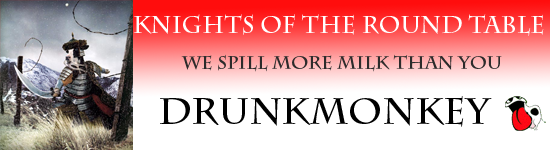
-

 drunkmonkey
drunkmonkey
- Posts: 1704
- Joined: Thu May 14, 2009 4:00 pm




















Re: BOB 5.2.3
Hey guys could you plz make an app voor THE iPad. 3?
Gr.
Genaraln7
Gr.
Genaraln7
Once these were fertile farmlands, soon your blood will make them fertile again.
-

 Genaraln7
Genaraln7
- Posts: 52
- Joined: Tue Jul 01, 2008 9:00 am













Re: BOB 5.2.3
Two things:
First, what about a button/link near the "jump to your next playable game" that says "snap and jump to next playable game." If nothing else it would be a nice reminder (I snap almost by habit now, but still). But it would also save me a click when jumping btwn games
Second, I've noticed a problem when a territory bombards a territory that can attack it. I know that there's no way to make that distinct given the current 4-sided square, but perhaps there should be a different indicator. Maybe half-lines or something. So if a territ can be bombarded by another territ and there's a two way border, you'd see a solid line across the top, the bottom half of the left and right lines and a solid line across the bottom. The other territ be the same with the half lines on the left and right coming down from the top of the square.
If territ A can bombard territ B and territ B can one way attack territ A, it would be harder. Perhaps a mouse over on territ A would yield a whole square on territ B except it would only have the top half of the right side. Mousever on B would show everything but the top half of the left side on territ A.
First, what about a button/link near the "jump to your next playable game" that says "snap and jump to next playable game." If nothing else it would be a nice reminder (I snap almost by habit now, but still). But it would also save me a click when jumping btwn games
Second, I've noticed a problem when a territory bombards a territory that can attack it. I know that there's no way to make that distinct given the current 4-sided square, but perhaps there should be a different indicator. Maybe half-lines or something. So if a territ can be bombarded by another territ and there's a two way border, you'd see a solid line across the top, the bottom half of the left and right lines and a solid line across the bottom. The other territ be the same with the half lines on the left and right coming down from the top of the square.
If territ A can bombard territ B and territ B can one way attack territ A, it would be harder. Perhaps a mouse over on territ A would yield a whole square on territ B except it would only have the top half of the right side. Mousever on B would show everything but the top half of the left side on territ A.
-

 agentcom
agentcom
- Posts: 3984
- Joined: Tue Nov 09, 2010 8:50 pm































Re: BOB 5.2.3
agentcom wrote:Two things:
First, what about a button/link near the "jump to your next playable game" that says "snap and jump to next playable game." If nothing else it would be a nice reminder (I snap almost by habit now, but still). But it would also save me a click when jumping btwn games
That's a great idea! It would help alot. But wich snap? Normal snap, or chat snap?
agentcom wrote:Second, I've noticed a problem when a territory bombards a territory that can attack it. I know that there's no way to make that distinct given the current 4-sided square, but perhaps there should be a different indicator. Maybe half-lines or something. So if a territ can be bombarded by another territ and there's a two way border, you'd see a solid line across the top, the bottom half of the left and right lines and a solid line across the bottom. The other territ be the same with the half lines on the left and right coming down from the top of the square.
If territ A can bombard territ B and territ B can one way attack territ A, it would be harder. Perhaps a mouse over on territ A would yield a whole square on territ B except it would only have the top half of the right side. Mousever on B would show everything but the top half of the left side on territ A.
What I do in this cases, is read the legend that BoB gives you when you out your mouse over a region, so I can be sure if this is attack or bombard or....

-

 darth emperor
darth emperor
- Posts: 2212
- Joined: Fri Nov 03, 2006 12:45 pm






















Re: BOB 5.2.3
darth emperor wrote:agentcom wrote:Two things:
First, what about a button/link near the "jump to your next playable game" that says "snap and jump to next playable game." If nothing else it would be a nice reminder (I snap almost by habit now, but still). But it would also save me a click when jumping btwn games
That's a great idea! It would help alot. But wich snap? Normal snap, or chat snap?
I honestly forgot normal snap existed. Chat snaps are there on any computer you use; I don't see the advantage of the other any more.
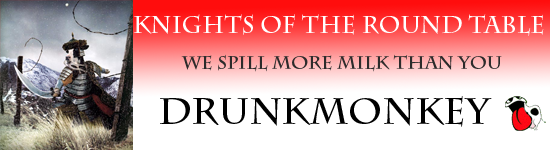
-

 drunkmonkey
drunkmonkey
- Posts: 1704
- Joined: Thu May 14, 2009 4:00 pm




















Re: BOB 5.2.3
The other snaps worked when maps were too big to fit in chat snaps, but better encoding has gotten away from this problem in most cases.
-

 ender516
ender516
- Posts: 4455
- Joined: Wed Dec 17, 2008 6:07 pm
- Location: Waterloo, Ontario












Re: BOB 5.2.3
agentcom wrote:Two things:
First, what about a button/link near the "jump to your next playable game" that says "snap and jump to next playable game." If nothing else it would be a nice reminder (I snap almost by habit now, but still). But it would also save me a click when jumping btwn games
Second, I've noticed a problem when a territory bombards a territory that can attack it. I know that there's no way to make that distinct given the current 4-sided square, but perhaps there should be a different indicator. Maybe half-lines or something. So if a territ can be bombarded by another territ and there's a two way border, you'd see a solid line across the top, the bottom half of the left and right lines and a solid line across the bottom. The other territ be the same with the half lines on the left and right coming down from the top of the square.
If territ A can bombard territ B and territ B can one way attack territ A, it would be harder. Perhaps a mouse over on territ A would yield a whole square on territ B except it would only have the top half of the right side. Mousever on B would show everything but the top half of the left side on territ A.
Another part of changing how territories connect is that you need to take conditional borders into effect as well.
-
 chapcrap
chapcrap
- Posts: 9686
- Joined: Sun Feb 03, 2008 12:46 am
- Location: Kansas City
































Re: BOB 5.2.3
darth emperor wrote:That's a great idea! It would help alot. But wich snap? Normal snap, or chat snap?
chat snaps for sure
darth emperor wrote:
What I do in this cases, is read the legend that BoB gives you when you out your mouse over a region, so I can be sure if this is attack or bombard or....
A lot of the more complicated maps are also the bigger ones. Sometimes it's hard to have all the territs and the BoB summary on the screen at the same time. But yes, I have used that. This second part isn't as big of a deal. The main problem I have is that the mouseover returns results that don't make you think to look any further. I guess I wouldn't mind if it just had a big black square around it, which would indicate that you should do some further research (read the key or read the BoB legend below the map). This could also be what conditional borders look like until a better system is invented. Honestly, I'm not sure if I like the graphical "solution" that I proposed.
-

 agentcom
agentcom
- Posts: 3984
- Joined: Tue Nov 09, 2010 8:50 pm































Re: BOB 5.2.3
Here's something that's been bugging me recently...
Why can't I "skip" a game anymore? I try to skip, but it takes me to the same game over and over again.
Why can't I "skip" a game anymore? I try to skip, but it takes me to the same game over and over again.

Please don't invite me to any pickup games. I will decline the invite.
-
 QoH
QoH
- Posts: 1817
- Joined: Fri Aug 20, 2010 12:37 pm






















Re: BOB 5.2.3
QoH wrote:Here's something that's been bugging me recently...
Why can't I "skip" a game anymore? I try to skip, but it takes me to the same game over and over again.
+1
Also, something came up over in Suggestions that seems like a good idea for BoB:
Subject: Include default neutral values in map images
ThrushAAX wrote:I wonder if this would be a good addition to B.O.B. too? Having a button that toggles between showing the map and showing all the default neutral values. It already has to load and parse the XML but this way you wouldn't have to go to the map preview page or something else.
You could color code start positions, too.
-

 agentcom
agentcom
- Posts: 3984
- Joined: Tue Nov 09, 2010 8:50 pm































Re: BOB 5.2.3
agentcom wrote:QoH wrote:Here's something that's been bugging me recently...
Why can't I "skip" a game anymore? I try to skip, but it takes me to the same game over and over again.
+1
Also, something came up over in Suggestions that seems like a good idea for BoB:
Subject: Include default neutral values in map imagesThrushAAX wrote:I wonder if this would be a good addition to B.O.B. too? Having a button that toggles between showing the map and showing all the default neutral values. It already has to load and parse the XML but this way you wouldn't have to go to the map preview page or something else.
You could color code start positions, too.
BOB does not actually parse the XML. It works entirely with the page contents as provided by the site and/or information from the game API.
-

 ender516
ender516
- Posts: 4455
- Joined: Wed Dec 17, 2008 6:07 pm
- Location: Waterloo, Ontario












Re: BOB 5.2.3
Hmm just got Chrome since i can't use FF anymore. When i try to download BOB chrome tells me you can't add any extension that don't come directly from the chrome store. Does anyone know how to get around this?
-
 KiIIface
KiIIface
- Posts: 237
- Joined: Sat Nov 14, 2009 11:15 am




















Re: BOB 5.2.3
I had the same problem, see below:
Download the extension file from the website and save it to your computer.
Click the wrench icon on the browser toolbar.
Select Tools > Extensions.
Locate the extension file on your computer and drag the file onto the Extensions page.
Review the list of permissions in the dialog that appears. If you would like to proceed, click Install.
Download the extension file from the website and save it to your computer.
Click the wrench icon on the browser toolbar.
Select Tools > Extensions.
Locate the extension file on your computer and drag the file onto the Extensions page.
Review the list of permissions in the dialog that appears. If you would like to proceed, click Install.
-
 B the impaler
B the impaler
- Posts: 22
- Joined: Tue Mar 25, 2008 10:12 am







Return to Third-Party Tools & Enhancements

