Belgium 4.3 Spelling and borders fixed.
Moderator: Cartographers
107 posts
• Page 2 of 5 • 1, 2, 3, 4, 5
Re: Belgium New edit (colors changed!) p.1,2 Poll added
Just to clarify, I didn't mean exactly centering the names, only making them more centered than they are now. Keep working on it!
.44
.44
-

 the.killing.44
the.killing.44
- Posts: 4724
- Joined: Thu Oct 23, 2008 7:43 pm
- Location: now tell me what got two gums and knows how to spit rhymes




















Re: Belgium New edit (colors changed!) p.1,2 Poll added
1) Some territory names overlap into other territories
2) Most colors are to similar to others, which might cause some problems
3) u left out either the continent that has libramont, durby, bastonge etc. or u left out the one with waterloo, jodoigne, etc.
4) What is the cutout thing in the corner? is that an area that u can attack? if so how? and from where?
5) The rivers dont seem very good
2) Most colors are to similar to others, which might cause some problems
3) u left out either the continent that has libramont, durby, bastonge etc. or u left out the one with waterloo, jodoigne, etc.
4) What is the cutout thing in the corner? is that an area that u can attack? if so how? and from where?
5) The rivers dont seem very good
-
 bryguy
bryguy
- Posts: 4381
- Joined: Tue Aug 07, 2007 8:50 am
- Location: Lost in a Jigsaw







Re: Belgium New edit (colors changed!) p.1,2 Poll added
Just a quick note:
I think you used the burn tool to create the 'glow' under the terit names. If you instead open the layer properties of the font for teach terit name you can add a small 'outer glow' that would look much neater and tighter to the font. Plus if you need to move the font elsewhere in the terit. the glow will move with it, the burn won't.
Just some helpful advice, take it or leave it
I think you used the burn tool to create the 'glow' under the terit names. If you instead open the layer properties of the font for teach terit name you can add a small 'outer glow' that would look much neater and tighter to the font. Plus if you need to move the font elsewhere in the terit. the glow will move with it, the burn won't.
Just some helpful advice, take it or leave it
-
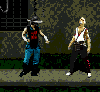
 lgoasklucyl
lgoasklucyl
- Posts: 526
- Joined: Mon Apr 07, 2008 8:49 pm
- Location: Somewhere in the 20th century.


















Re: Belgium New edit (colors changed!) p.1,2 Poll added
New Version Comming Tomorrow!
The new version will be up tomorrow But I have a few concerns.
First, Should I have Sint-Niklaas or Brevern? How much should the brussels region be worth? Are the colors good as is?
Answer theese and vote on the poll please!
~ Mr. Walrus
The new version will be up tomorrow But I have a few concerns.
First, Should I have Sint-Niklaas or Brevern? How much should the brussels region be worth? Are the colors good as is?
Answer theese and vote on the poll please!
~ Mr. Walrus
-

 captainwalrus
captainwalrus
- Posts: 1018
- Joined: Sun Nov 11, 2007 3:19 pm
- Location: Finnmark





Re: Belgium New edit (colors changed!) p.1,2 Poll added
captainwalrus wrote:New Version Comming Tomorrow!
The new version will be up tomorrow But I have a few concerns.
First, Should I have Sint-Niklaas or Brevern? How much should the brussels region be worth? Are the colors good as is?
Answer theese and vote on the poll please!
~ Mr. Walrus
Id go for Sint-Niklaas as its the bigger city of the 2. But in Oost-Vlaanderen, you dont have Dendermonde or Oudenaarde...
I do live in Sint-Nikaas, but im not biased

-

 Riazor
Riazor
- Posts: 327
- Joined: Mon Apr 09, 2007 8:57 am
- Location: On the scoreboard


















Re: Belgium New edit (colors changed!) p.1,2 Poll added
I put more thought into the new version. so it should be better with the territs.
-

 captainwalrus
captainwalrus
- Posts: 1018
- Joined: Sun Nov 11, 2007 3:19 pm
- Location: Finnmark





Re: Belgium New edit (colors changed!) p.1,2 Poll added
Ok, I'm very curious  I really want this to feel right for Belgians
I really want this to feel right for Belgians 
-
 saaimen
saaimen
- Posts: 476
- Joined: Thu Nov 29, 2007 10:04 pm







Re: Belgium New edit (colors changed!) p.1,2 Poll added
Sorry everyone but I will not be posting varsion 2.0 tonight. I had a lot of school work and I was unable to finnish the new update. I promise it will be up tomorrow.
All apologies
~
All apologies
~
-

 captainwalrus
captainwalrus
- Posts: 1018
- Joined: Sun Nov 11, 2007 3:19 pm
- Location: Finnmark





Re: Belgium New edit (colors changed!) p.1,2 Poll added
I am still waiting to see that one unnamed territory get a name!!!!
sailorseal wrote:My big boy banana was out the whole time
AndyDufresne wrote:Forever linked at the hip's-banana! (That sounds strange, don't quote me.)AndyDufresne wrote:Many Happy Bananas to everyone, lets party...with Bananas.
--Andy
-
 LED ZEPPELINER
LED ZEPPELINER
- Posts: 1088
- Joined: Tue Nov 25, 2008 10:09 pm








Re: Belgium New edit (colors changed!) p.1,2 Poll added
As promised:
There are some spelling errors but I think this is much more acurate. I don't have much time, I'll explain more later.
~
There are some spelling errors but I think this is much more acurate. I don't have much time, I'll explain more later.
~
-

 captainwalrus
captainwalrus
- Posts: 1018
- Joined: Sun Nov 11, 2007 3:19 pm
- Location: Finnmark





Re: Belgium 2.0! p1,3 Poll still up
its a little hard to read, for somebody who wants to take their turn quickly
sailorseal wrote:My big boy banana was out the whole time
AndyDufresne wrote:Forever linked at the hip's-banana! (That sounds strange, don't quote me.)AndyDufresne wrote:Many Happy Bananas to everyone, lets party...with Bananas.
--Andy
-
 LED ZEPPELINER
LED ZEPPELINER
- Posts: 1088
- Joined: Tue Nov 25, 2008 10:09 pm








Re: Belgium 2.0! p1,3 Poll still up
Hello captainwalrus,
I see you have made your map from an existing map from http://www.europe-atlas.com
When I search on Google for the rivers of Belgium I found this on above url:
And I see now that your borders are not real borders, but you took over the rivers from the original picture IMO
Its always good for having a background where you can work things out better. But beware of making regions that doesn't exist. IMO its not for the benefit of the Belgians for making a map of their country and make not existing borders and "region names".
But anyway GL further on the improvements on your map.
Grtz
MarVal
I see you have made your map from an existing map from http://www.europe-atlas.com
When I search on Google for the rivers of Belgium I found this on above url:
- Code: Select all
http://www.europe-atlas.com/maps/belgium-map.gif
And I see now that your borders are not real borders, but you took over the rivers from the original picture IMO
Its always good for having a background where you can work things out better. But beware of making regions that doesn't exist. IMO its not for the benefit of the Belgians for making a map of their country and make not existing borders and "region names".
But anyway GL further on the improvements on your map.
Grtz
MarVal
-

 MarVal
MarVal
- Posts: 3823
- Joined: Sat Nov 11, 2006 4:45 pm
- Location: De Veroveraars der Lage Landen



















Re: Belgium 2.0! p1,3 Poll still up
On the contrary, I used the actual Arrondissements but I just used curved lines instead of using the exact borders because when I tried to put them in it came out really pixelated. THe only thing that I changed from the actual Arrondissements is that I combined a few in west Vlaanders and added a territory where a city is in leige because now there is 20 territories in each province which makes it easier to do an objective gameplay.
Could you please take a closer look at the map next time instead of just assuming it is wrong. I spent a lot of time trying to make this version much more acurate.
~
Could you please take a closer look at the map next time instead of just assuming it is wrong. I spent a lot of time trying to make this version much more acurate.
~
Last edited by captainwalrus on Mon Jan 12, 2009 3:53 pm, edited 1 time in total.
-

 captainwalrus
captainwalrus
- Posts: 1018
- Joined: Sun Nov 11, 2007 3:19 pm
- Location: Finnmark





Re: Belgium 2.0! p1,3 Poll still up
I like this map and would play it but...
1.Please, please, please change the colors it makes it difficult to maintain looking at it for more then six seconds (8 is my record).
2. Change the fonts
1.Please, please, please change the colors it makes it difficult to maintain looking at it for more then six seconds (8 is my record).
2. Change the fonts
-

 sailorseal
sailorseal
- Posts: 2735
- Joined: Sun May 25, 2008 1:49 pm
- Location: conquerclub.com














Re: Belgium 2.0! p1,3 Poll still up
I agree with the fonts but I'm just not seeing your piont on the colors. I didn't like the old colors but I think these ones are fine
-

 captainwalrus
captainwalrus
- Posts: 1018
- Joined: Sun Nov 11, 2007 3:19 pm
- Location: Finnmark





Re: Belgium 2.0! p1,3 Poll still up
captainwalrus wrote:I agree with the fonts but I'm just not seeing your piont on the colors. I didn't like the old colors but I think these ones are fine
I agree fully. Dunno what he has with them. The only one I was think about changing is the pink one in the middle.
.44
-

 the.killing.44
the.killing.44
- Posts: 4724
- Joined: Thu Oct 23, 2008 7:43 pm
- Location: now tell me what got two gums and knows how to spit rhymes




















Re: Belgium 2.0! p1,3 Poll still up
the.killing.44 wrote:captainwalrus wrote:I agree with the fonts but I'm just not seeing your piont on the colors. I didn't like the old colors but I think these ones are fine
I agree fully. Dunno what he has with them. The only one I was think about changing is the pink one in the middle.
.44
DIdo
Also, why does some territories not have names? With the font, you should make the territories a more readible font and the key for the bonuses the font that you have for the terit names right now. I can't realy see some of the bonuses too well in the key. you should darken the two yellows.
Looking good!
-
 herschal
herschal
- Posts: 42
- Joined: Sat Dec 15, 2007 8:41 am

Re: Belgium New edit (colors changed!) p.1,2 Poll added
lgoasklucyl wrote:Just a quick note:
I think you used the burn tool to create the 'glow' under the terit names. If you instead open the layer properties of the font for teach terit name you can add a small 'outer glow' that would look much neater and tighter to the font. Plus if you need to move the font elsewhere in the terit. the glow will move with it, the burn won't.
Just some helpful advice, take it or leave it
r you still using the burn tool, because it looks that way, if you use the outer glow, it is even everywhere
sailorseal wrote:My big boy banana was out the whole time
AndyDufresne wrote:Forever linked at the hip's-banana! (That sounds strange, don't quote me.)AndyDufresne wrote:Many Happy Bananas to everyone, lets party...with Bananas.
--Andy
-
 LED ZEPPELINER
LED ZEPPELINER
- Posts: 1088
- Joined: Tue Nov 25, 2008 10:09 pm








Re: Belgium 2.0! p1,3 Poll still up
LED ZEPPELINER wrote:lgoasklucyl wrote:Just a quick note:
I think you used the burn tool to create the 'glow' under the terit names. If you instead open the layer properties of the font for teach terit name you can add a small 'outer glow' that would look much neater and tighter to the font. Plus if you need to move the font elsewhere in the terit. the glow will move with it, the burn won't.
Just some helpful advice, take it or leave it
r you still using the burn tool, because it looks that way, if you use the outer glow, it is even everywhere
I am still using the burn tool. I didn't realy have time to change it. I also thought the glow was a little to thin and I liked how the burn tool made it a lighter version of the color not just white.
-

 captainwalrus
captainwalrus
- Posts: 1018
- Joined: Sun Nov 11, 2007 3:19 pm
- Location: Finnmark





Re: Belgium 2.0! p1,3 Poll still up
captainwalrus wrote:LED ZEPPELINER wrote:lgoasklucyl wrote:Just a quick note:
I think you used the burn tool to create the 'glow' under the terit names. If you instead open the layer properties of the font for teach terit name you can add a small 'outer glow' that would look much neater and tighter to the font. Plus if you need to move the font elsewhere in the terit. the glow will move with it, the burn won't.
Just some helpful advice, take it or leave it
r you still using the burn tool, because it looks that way, if you use the outer glow, it is even everywhere
I am still using the burn tool. I didn't realy have time to change it. I also thought the glow was a little to thin and I liked how the burn tool made it a lighter version of the color not just white.
with the glow, you can change the amount, color, opacity, and many other things, just saying
sailorseal wrote:My big boy banana was out the whole time
AndyDufresne wrote:Forever linked at the hip's-banana! (That sounds strange, don't quote me.)AndyDufresne wrote:Many Happy Bananas to everyone, lets party...with Bananas.
--Andy
-
 LED ZEPPELINER
LED ZEPPELINER
- Posts: 1088
- Joined: Tue Nov 25, 2008 10:09 pm








Re: Belgium 2.0! p1,3 Poll still up
I did not see the newer version when I posted earlier can you update you original post please. I like this map a lot. I think Henegewin needs a larger bonus.
The whole Brussels minimap thing is very cool
The whole Brussels minimap thing is very cool
-

 sailorseal
sailorseal
- Posts: 2735
- Joined: Sun May 25, 2008 1:49 pm
- Location: conquerclub.com














Re: Belgium 2.0! p1,3 Poll still up
sailorseal wrote:I did not see the newer version when I posted earlier can you update you original post please. I like this map a lot. I think Henegewin needs a larger bonus.
The whole Brussels minimap thing is very cool
I did post it on the origional post. And I forgot to change to bonus from before when there was no connection between Tourani and leper. I should be 6.
-

 captainwalrus
captainwalrus
- Posts: 1018
- Joined: Sun Nov 11, 2007 3:19 pm
- Location: Finnmark





Re: Belgium 2.0! p1,3 Poll still up
captainwalrus wrote:sailorseal wrote:I did not see the newer version when I posted earlier can you update you original post please. I like this map a lot. I think Henegewin needs a larger bonus.
The whole Brussels minimap thing is very cool
I did post it on the origional post. And I forgot to change to bonus from before when there was no connection between Tourani and leper. I should be 6.
Very good then and is the brussels on the main map also a territ or is it just a marker?
-

 sailorseal
sailorseal
- Posts: 2735
- Joined: Sun May 25, 2008 1:49 pm
- Location: conquerclub.com














Re: Belgium 2.0! p1,3 Poll still up
captainwalrus wrote:On the contrary, I used the actual Arrondissements but I just used curved lines instead of using the exact borders because when I tried to put them in it came out really pixelated. THe only thing that I changed from the actual Arrondissements is that I combined a few in west Vlaanders and added a territory where a city is in leige because now there is 20 territories in each province which makes it easier to do an objective gameplay.
Could you please take a closer look at the map next time instead of just assuming it is wrong. I spent a lot of time trying to make this version much more acurate.
~
Borders are more daunting to redraw than you may think... I don;t have much experience of using the pen tool, and consequently struggle to use it (which may be the problem you had with the fiddly borders?). Check out the map tricks and tutorials thread in the Foundry Discussion forum, and have a look at the advice RjBeals gave me while I was working on Europa... I found that really helpful to get clear and precise borders that weren't pixellated

PB: 2661 | He's blue... If he were green he would die | No mod would be stupid enough to do that
-

 MrBenn
MrBenn
- Posts: 6880
- Joined: Wed Nov 21, 2007 9:32 am
- Location: Off Duty




















Re: Belgium 2.0! p1,3 Poll still up
MrBenn wrote:captainwalrus wrote:On the contrary, I used the actual Arrondissements but I just used curved lines instead of using the exact borders because when I tried to put them in it came out really pixelated. THe only thing that I changed from the actual Arrondissements is that I combined a few in west Vlaanders and added a territory where a city is in leige because now there is 20 territories in each province which makes it easier to do an objective gameplay.
Could you please take a closer look at the map next time instead of just assuming it is wrong. I spent a lot of time trying to make this version much more acurate.
~
Borders are more daunting to redraw than you may think... I don;t have much experience of using the pen tool, and consequently struggle to use it (which may be the problem you had with the fiddly borders?). Check out the map tricks and tutorials thread in the Foundry Discussion forum, and have a look at the advice RjBeals gave me while I was working on Europa... I found that really helpful to get clear and precise borders that weren't pixellated
Well, the problem is I didn't start in a very good program, Photoshot elements 4.0, and I was trying to avoid having to shift to GIMP midway through but I am realizing that In order to do a lot of the things suggestied I need to. I will try to do what RJ said but I noiced the link didn't work on his post. Also, what I tried to do was to put in the teritories from a map on wikipedia which didn't work out too well because of the pixelated look.
-

 captainwalrus
captainwalrus
- Posts: 1018
- Joined: Sun Nov 11, 2007 3:19 pm
- Location: Finnmark





107 posts
• Page 2 of 5 • 1, 2, 3, 4, 5
Return to Melting Pot: Map Ideas
Who is online
Users browsing this forum: No registered users








