snapdoodle wrote:Why does your mountain have blur?
lol cause i was stupid and tried that to see if that would make it seem more like it was on the ground. Ill try to fix the mountain/start making a better one
Moderator: Cartographers
snapdoodle wrote:Why does your mountain have blur?













mibi wrote:Holy crap fest. I need to reduce the number of my FireFox plugins, I can't even fit this map on my screen.
Seriously though, it looks as if someone snapped a photo of their nephew doodling and pissing in a sand box, then scanned the photo with one of those 6 in one machines that they got at a yard sale for 5 bucks because a gummy bear was wedged in the USB slot, then used a copy of Paint Shop Pro 3 Shareware they got out of a box of Cheerios back in 1999 to draw some basic shapes and test out all the filters, then used a random word generator that had a nordic accent to populate the map is one of the worst rendered fonts I have seen.
If you want me to get a little more specific, I will. The map is brown, very brown. The water is Caribbean blue, and doesn't fit.
This reminds me of another map I critiqued a while ago. The castles look like...well.. not castles.. one even looks like Deep Space Nine. Oke the castles look like runic symbols reinterpreted by a child with tinker toys.
The borders are blurry, and the border shapes are pure random, no rhyme or reason, just squiggly lines with no variation. It lacks interest, where are the large territories, the long ones, the small ones, the ones with few borders or lots of borders. Right not they are all just blobs with the a 10% variance in the number of borders they have
Why is there bridges over dry river beds, shouldn't we be able to just walk across? And whoever is trying to grow flax during a famine is a dumbass because you can only eat the seeds, flax is usually grown for its fibres, in making fabric, paper, nets etc.
I do like the mountain, although the dark brown needs to be more blended with the rest of the area, it kinda looks burnt. The gameplay may be cool, and its a interesting concept, but you need to address the other parts of the map which suck, about 75% of it.
Good luck!




























t-o-m wrote:i sadly have to say that i prefer >this< version to your current one.
but i find the gameplay extremely similar to another maps or 3.

























oaktown wrote:gameplay note: you'll need to explain what you mean by a "resources effect area."
oh, wait, I bet you mean "resource's effect area" - this makes more sense, but it still isn't clear what it applies to.





















t-o-m wrote:oaktown wrote:gameplay note: you'll need to explain what you mean by a "resources effect area."
oh, wait, I bet you mean "resource's effect area" - this makes more sense, but it still isn't clear what it applies to.
i THINK this is it:
you get a decay on all of your terits in your castle area, however holding your RP for the area takes that away





































 2
2


lanyards wrote:I don't like the blurry territory borders. And the mud kinda blurs into the water, which I don't like either.
--lanyards
oaktown wrote:t-o-m wrote:oaktown wrote:gameplay note: you'll need to explain what you mean by a "resources effect area."
oh, wait, I bet you mean "resource's effect area" - this makes more sense, but it still isn't clear what it applies to.
i THINK this is it:
you get a decay on all of your terits in your castle area, however holding your RP for the area takes that away
OK, but how do you tell what your castle area is?

































 2
2


bryguy wrote:theres a little picture showing each resource's effect area (thanks for telling me about the spelling). And tom you are close, its not decay, but a negative bonus, so say you start with 7 armies to deploy when you only have a castle. Your stupid and ignore the villages and resources in your area and just take like 5 regular territories. Next turn you get 2 armies to deploy.





















t-o-m wrote:bryguy wrote:theres a little picture showing each resource's effect area (thanks for telling me about the spelling). And tom you are close, its not decay, but a negative bonus, so say you start with 7 armies to deploy when you only have a castle. Your stupid and ignore the villages and resources in your area and just take like 5 regular territories. Next turn you get 2 armies to deploy.
is it me or does that sound really unfair on people who are new?
(or new to the map)




































ZeakCytho wrote:I've said it before and I'll say it again. The graphics style needs a major overhaul. It is just not visually pleasing. There's way too much dodge and burn used, the hills look like they're trying to be realistic but miss the mark, the mountain is awful, the borders are blurry, the castles are wacky, the river is too blue - there are just too many problems with this graphically to take it seriously.
You probably won't like this, but my suggestion is to scrap what you have now graphically (keep the gameplay and concept) and begin again. Start with a blank slate and draw it as Famine, not as Empire-Builder-turned-Famine. It will be very time consuming, but will look much better in the long run. And use less dodge and burn







seamusk wrote:t-o-m wrote:bryguy wrote:theres a little picture showing each resource's effect area (thanks for telling me about the spelling). And tom you are close, its not decay, but a negative bonus, so say you start with 7 armies to deploy when you only have a castle. Your stupid and ignore the villages and resources in your area and just take like 5 regular territories. Next turn you get 2 armies to deploy.
is it me or does that sound really unfair on people who are new?
(or new to the map)
I don't think so. It could be clearer but the legend explains it. If you don't read the legend, well, you deserve what you get.







bryguy wrote:EXTRA! EXTRA! READ ALL ABOUT IT!
After DAYS of googling, I have FINALLY!!! found a LEGAL trial version of photoshop. Best I could find that I could get to work. First I tried to get a trial of Photoshop 6 and 7 to work, but FINALLY I found a 30 trial version of Adobe Photoshop CS2, which is good for me cause it works almost exactly like CS3, so I am going to push all the time I have for working on my map in those 30 days





























bryguy wrote:currently instead of dodge and burn im trying to see if bevel and emboss effect would work better
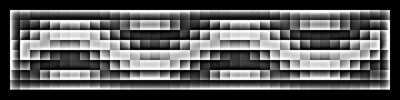
















Telvannia wrote:bryguy wrote:EXTRA! EXTRA! READ ALL ABOUT IT!
After DAYS of googling, I have FINALLY!!! found a LEGAL trial version of photoshop. Best I could find that I could get to work. First I tried to get a trial of Photoshop 6 and 7 to work, but FINALLY I found a 30 trial version of Adobe Photoshop CS2, which is good for me cause it works almost exactly like CS3, so I am going to push all the time I have for working on my map in those 30 days
Unless you have some good amount of photoshop experience i would advice you against changing, because at the end of the day seeing as you only have 30 days with photoshop it makes more sense to use those 30 days improving your gimp skills so at the end of the trial period you have a program you are skilled with instead of being back at the start without photoshop and gimp which you cant use as well...
Because i hate to point this out, but it is not the program that makes the art, but the artist, for example with only gimp i managed to do this to the bottom left hand corner in a short space of time:
Ps. if you want to know how i did anything on the map then drop me a pm and i will try to explain my technique.







wcaclimbing wrote:bryguy wrote:currently instead of dodge and burn im trying to see if bevel and emboss effect would work better
Have you tried to just color it all by hand?
There are better ways to do it all than using effects, you know.
Paint the lights and darks in by hand (using the actual brush tool, painting with colors, not dodge/burn). it will look a lot better in the end, cause you get much more control over the final product.







bryguy wrote:wcaclimbing wrote:bryguy wrote:currently instead of dodge and burn im trying to see if bevel and emboss effect would work better
Have you tried to just color it all by hand?
There are better ways to do it all than using effects, you know.
Paint the lights and darks in by hand (using the actual brush tool, painting with colors, not dodge/burn). it will look a lot better in the end, cause you get much more control over the final product.
huh? i dont get what your saying.... i just use dodge and burn for areas that are supposed to look more upraised/elevated












bryguy wrote:and also, thats just if your really dumb that you wouldnt grab a resource. And also, I believe there is a way to set it so that you always get at least a certain amount of armies, but im not 100% certain, only 80% certain.








InkL0sed wrote:He means literally drawing the shadows with a brush... which I think is insane...


























Return to Melting Pot: Map Ideas
Users browsing this forum: No registered users