[Suggestion] - Game Finder Minor Redesign
Moderator: Community Team
62 posts
• Page 2 of 3 • 1, 2, 3
Re: Game Finder
Didn't you already post this in the suggestions forum, or was that someone else?
Either way, it should probably stay in there, because it is, after all, a suggestion.
Either way, it should probably stay in there, because it is, after all, a suggestion.
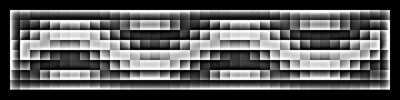
-

 wcaclimbing
wcaclimbing
- Posts: 5598
- Joined: Fri May 12, 2006 10:09 pm
- Location: In your quantum box....Maybe.
















wcaclimbing wrote:Didn't you already post this in the suggestions forum, or was that someone else?
Either way, it should probably stay in there, because it is, after all, a suggestion.
Yeah...and I got in trouble for posting it there...Just wanted some more attention drawn to it. So does anybody have any valid reasons why they don't like this redesign?
-
 bedub1
bedub1
- Posts: 1005
- Joined: Sun Dec 31, 2006 4:41 am








Re: Game Finder Redesign
Either way you do it I still have to scroll just as much to make my games. For a regular player who uses saved searches I suppose it makes sense for them, but for all the tournament organizers it makes us have to scroll twice: once to go down through and put everything in for the games, and then all the way back up to hit submit. So, in actuality, it makes it twice as bad for those of us creating hundreds of unique games each week.
I'd rather see the redesign done differently and break up the huge list of maps so that you don't have to scroll far (if at all) to get to the button.
I'd rather see the redesign done differently and break up the huge list of maps so that you don't have to scroll far (if at all) to get to the button.
-

 Optimus Prime
Optimus Prime
- Posts: 9665
- Joined: Mon Mar 12, 2007 9:33 pm












Optimus Prime wrote:Either way you do it I still have to scroll just as much to make my games. For a regular player who uses saved searches I suppose it makes sense for them, but for all the tournament organizers it makes us have to scroll twice: once to go down through and put everything in for the games, and then all the way back up to hit submit. So, in actuality, it makes it twice as bad for those of us creating hundreds of unique games each week.
I'd rather see the redesign done differently and break up the huge list of maps so that you don't have to scroll far (if at all) to get to the button.
Now THAT is some constructive criticism. Thanks OP!
FYI, I was only planning this for the Game Finder, not the Start A Game. But given how similar they are...it's not a bad idea. Are you saying you'd select your options, have to scroll down to select the map, and then scroll back up to hit submit? Hmm.... Could we make submit a floaty thingy that stays in place? How would you like to see the maps split up?
I was thinking for simplicity that we could just move the text up and the maps down. Then you have to scroll as far as the map is down that you want to play....
Is there enough room right to left to put some of those options on the same line? Move some up and to the right?
-
 bedub1
bedub1
- Posts: 1005
- Joined: Sun Dec 31, 2006 4:41 am








Re: Game Finder Redesign
came here to make this thread.
Quench it, then do something else to fix the maps later.
Quench it, then do something else to fix the maps later.
Frigidus wrote:but now that it's become relatively popular it's suffered the usual downturn in coolness.
-

 qeee1
qeee1
- Posts: 2904
- Joined: Sun Feb 05, 2006 12:43 pm
- Location: Ireland



Re:
bedub1 wrote:Optimus Prime wrote:Either way you do it I still have to scroll just as much to make my games. For a regular player who uses saved searches I suppose it makes sense for them, but for all the tournament organizers it makes us have to scroll twice: once to go down through and put everything in for the games, and then all the way back up to hit submit. So, in actuality, it makes it twice as bad for those of us creating hundreds of unique games each week.
I'd rather see the redesign done differently and break up the huge list of maps so that you don't have to scroll far (if at all) to get to the button.
Now THAT is some constructive criticism. Thanks OP!
FYI, I was only planning this for the Game Finder, not the Start A Game. But given how similar they are...it's not a bad idea. Are you saying you'd select your options, have to scroll down to select the map, and then scroll back up to hit submit? Hmm.... Could we make submit a floaty thingy that stays in place? How would you like to see the maps split up?
I was thinking for simplicity that we could just move the text up and the maps down. Then you have to scroll as far as the map is down that you want to play....
Is there enough room right to left to put some of those options on the same line? Move some up and to the right?
Well, even if it were only for the Game Finder, you still have to scroll back up after selecting your map in order to hit submit, so you are adding time not taking it away. Unless somehow the submit button was a floater, in which case, it could work. However, with the set-up we currently have you work your way down the list, and boom, there is the submit button so you are good to go. It's really only saving time for those with the saved searches plug-in I think.
-

 Optimus Prime
Optimus Prime
- Posts: 9665
- Joined: Mon Mar 12, 2007 9:33 pm












Optimus Prime wrote:bedub1 wrote:Optimus Prime wrote:Either way you do it I still have to scroll just as much to make my games. For a regular player who uses saved searches I suppose it makes sense for them, but for all the tournament organizers it makes us have to scroll twice: once to go down through and put everything in for the games, and then all the way back up to hit submit. So, in actuality, it makes it twice as bad for those of us creating hundreds of unique games each week.
I'd rather see the redesign done differently and break up the huge list of maps so that you don't have to scroll far (if at all) to get to the button.
Now THAT is some constructive criticism. Thanks OP!
FYI, I was only planning this for the Game Finder, not the Start A Game. But given how similar they are...it's not a bad idea. Are you saying you'd select your options, have to scroll down to select the map, and then scroll back up to hit submit? Hmm.... Could we make submit a floaty thingy that stays in place? How would you like to see the maps split up?
I was thinking for simplicity that we could just move the text up and the maps down. Then you have to scroll as far as the map is down that you want to play....
Is there enough room right to left to put some of those options on the same line? Move some up and to the right?
Well, even if it were only for the Game Finder, you still have to scroll back up after selecting your map in order to hit submit, so you are adding time not taking it away. Unless somehow the submit button was a floater, in which case, it could work. However, with the set-up we currently have you work your way down the list, and boom, there is the submit button so you are good to go. It's really only saving time for those with the saved searches plug-in I think.
Or if you just play classic or one of the maps at the top of the list....
-
 bedub1
bedub1
- Posts: 1005
- Joined: Sun Dec 31, 2006 4:41 am








Re: Game Finder Redesign
YOu know if you press enter, it's the same as clicking submit
me have no sig
-
 fireedud
fireedud
- Posts: 1704
- Joined: Fri Mar 02, 2007 10:06 pm








yeti_c wrote:yeti_c wrote:Also - I suggest adding a search button above the maps - so you don't have to scroll through the maps to press the button.
C.
Optimus Prime wrote:Well, even if it were only for the Game Finder, you still have to scroll back up after selecting your map in order to hit submit
How about a submit button at the top and one at the bottom? Nothing wrong with 2 submit buttons....
-
 bedub1
bedub1
- Posts: 1005
- Joined: Sun Dec 31, 2006 4:41 am








Re: Game Finder Redesign
fireedud wrote:YOu know if you press enter, it's the same as clicking submit
Not if you are in certain portions of the Game Finder.
-

 Optimus Prime
Optimus Prime
- Posts: 9665
- Joined: Mon Mar 12, 2007 9:33 pm












Re:
bedub1 wrote:yeti_c wrote:yeti_c wrote:Also - I suggest adding a search button above the maps - so you don't have to scroll through the maps to press the button.
C.Optimus Prime wrote:Well, even if it were only for the Game Finder, you still have to scroll back up after selecting your map in order to hit submit
How about a submit button at the top and one at the bottom? Nothing wrong with 2 submit buttons....
Both those ideas would work if you ask me.
-

 Optimus Prime
Optimus Prime
- Posts: 9665
- Joined: Mon Mar 12, 2007 9:33 pm












Re: Game Finder Redesign
Strikes me as most of the suggestions spawn from the maps taking too much space on a page that is essentially a simple form.
You could fit everything you wanted in without scrolling in a number of ways.
One suggestion:
Have a list of checkboxes with the textname of each map next to each checkbox.
When you hover over the text, the thumbnail is displayed in an image that is next to all of the checkboxes.
If you click on that image, you get the same expanded image as you do now.
So you only ever see one picture and that is when you hover over the text, thus saving enough space for any additions.
If anyone want to see this in action, I could write a short script to do it.
(As as aside,these thumbnail images ought to be preloaded - they're not as far as I can see. Typical design for hover thumbails uses preloading).
You could fit everything you wanted in without scrolling in a number of ways.
One suggestion:
Have a list of checkboxes with the textname of each map next to each checkbox.
When you hover over the text, the thumbnail is displayed in an image that is next to all of the checkboxes.
If you click on that image, you get the same expanded image as you do now.
So you only ever see one picture and that is when you hover over the text, thus saving enough space for any additions.
If anyone want to see this in action, I could write a short script to do it.
(As as aside,these thumbnail images ought to be preloaded - they're not as far as I can see. Typical design for hover thumbails uses preloading).
-

 chipv
chipv
- Head Tech

- Posts: 2886
- Joined: Mon Apr 28, 2008 5:30 pm




























Re: Game Finder Redesign
chipv wrote:Strikes me as most of the suggestions spawn from the maps taking too much space on a page that is essentially a simple form.
You could fit everything you wanted in without scrolling in a number of ways.
One suggestion:
Have a list of checkboxes with the textname of each map next to each checkbox.
When you hover over the text, the thumbnail is displayed in an image that is next to all of the checkboxes.
If you click on that image, you get the same expanded image as you do now.
So you only ever see one picture and that is when you hover over the text, thus saving enough space for any additions.
If anyone want to see this in action, I could write a short script to do it.
(As as aside,these thumbnail images ought to be preloaded - they're not as far as I can see. Typical design for hover thumbails uses preloading).
I thought about the same thing chipv....the problem is this:
Something quick and minor and painless has an better chance of making it through the system quickly than a major change like that.....
KISS - keep it simple stupid
-
 bedub1
bedub1
- Posts: 1005
- Joined: Sun Dec 31, 2006 4:41 am








Re: [Suggestion] - Game Finder Redesign
Does anybody else have an issue with this now? So far it's just the picture in the first post...with a Submit button at the bottom too....
Also, If you have voted for the "Current Way" and have become satisfied with the Proposal, please change your vote to reflect your opinion.
Thanks,
Bedub1
Also, If you have voted for the "Current Way" and have become satisfied with the Proposal, please change your vote to reflect your opinion.
Thanks,
Bedub1
-
 bedub1
bedub1
- Posts: 1005
- Joined: Sun Dec 31, 2006 4:41 am








Re: [Suggestion] - Game Finder Redesign
Do you mean something a bit like this... (I did some modifying with Firebug for you)
C.
C.
Last edited by yeti_c on Wed Jun 25, 2008 4:22 am, edited 1 time in total.

Highest score : 2297
-

 yeti_c
yeti_c
- Posts: 9624
- Joined: Thu Jan 04, 2007 9:02 am















Re: [Suggestion] - Game Finder Redesign
I like these. People with narrow resolutions might not, though, but good work!
-

 chipv
chipv
- Head Tech

- Posts: 2886
- Joined: Mon Apr 28, 2008 5:30 pm




























Re: [Suggestion] - Game Finder Redesign
Yeti thats awesome. Where is the search button though? And whats different between the two screen shots? Felt like I was a retard playing one of those "whats different" picture games....I couldn't find a single one....
Is it too wide? I'm running 1920x1200 on my laptop so I don't have issues....
Is it too wide? I'm running 1920x1200 on my laptop so I don't have issues....
-
 bedub1
bedub1
- Posts: 1005
- Joined: Sun Dec 31, 2006 4:41 am








Re: [Suggestion] - Game Finder Redesign
bedub1 wrote:Yeti thats awesome. Where is the search button though? And whats different between the two screen shots? Felt like I was a retard playing one of those "whats different" picture games....I couldn't find a single one....
Is it too wide? I'm running 1920x1200 on my laptop so I don't have issues....
They're the same, he proabably pasted the URL twice by accident, or something like that.
me have no sig
-
 fireedud
fireedud
- Posts: 1704
- Joined: Fri Mar 02, 2007 10:06 pm








Re: [Suggestion] - Game Finder Redesign
chipv wrote:I like these. People with narrow resolutions might not, though, but good work!
The top image is 1024 pixels across... which is min recommended res here.
C.

Highest score : 2297
-

 yeti_c
yeti_c
- Posts: 9624
- Joined: Thu Jan 04, 2007 9:02 am















Re: [Suggestion] - Game Finder Redesign
fireedud wrote:bedub1 wrote:Yeti thats awesome. Where is the search button though? And whats different between the two screen shots? Felt like I was a retard playing one of those "whats different" picture games....I couldn't find a single one....
Is it too wide? I'm running 1920x1200 on my laptop so I don't have issues....
They're the same, he proabably pasted the URL twice by accident, or something like that.
Actually they're different images - I just cocked up the screenshotting and saved the same image to two different files!!!
Fixed now!
C.

Highest score : 2297
-

 yeti_c
yeti_c
- Posts: 9624
- Joined: Thu Jan 04, 2007 9:02 am















Re: [Suggestion] - Game Finder Redesign
Yep, makes sense , great stuff, yeti!
-

 chipv
chipv
- Head Tech

- Posts: 2886
- Joined: Mon Apr 28, 2008 5:30 pm




























Re: [Suggestion] - Game Finder Redesign
bedub1 wrote:Where is the search button though?
Ah - I forgot about that in the first cut...
I kindof took it another step further though... (You can see the new button in this one)...
(Note the maps aren't ordered in any way at all - it's just the first X maps)
C.

Highest score : 2297
-

 yeti_c
yeti_c
- Posts: 9624
- Joined: Thu Jan 04, 2007 9:02 am















Re: [Suggestion] - Game Finder Redesign
Has lack seen this? Is the stuff you are doing Yeti capable of being e-mailed and used...or is it just to get a cool screen shot? Do you think this is a waste of time and something that will never happen and we should just stop wasting our time/breath/keystrokes....
-
 bedub1
bedub1
- Posts: 1005
- Joined: Sun Dec 31, 2006 4:41 am








62 posts
• Page 2 of 3 • 1, 2, 3
Return to Archived Suggestions
Who is online
Users browsing this forum: No registered users

