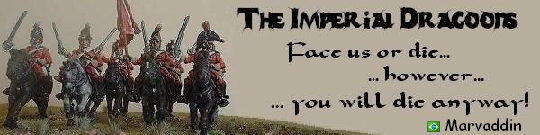... A few things:
1. I looked at your map after my last post and thought, "Well, for a Large map it's actually rather small". haha! Good news, because making the bigger one will be easier (more space to work with!).
2. As for islands as countries, that's a tough one. The only sizeable island I can think of that might be used as a country would be Awaji - between Hyogo and Shikoku Island (a very boring place anyway - who'd want to conquer it? And bridge fare to get there is a crime).
3. Marvaddin (sp?) pointed out to me, quite helpfully, that you'll find a "built-in discrepency" with the xml, with regards to where the numbers appear on the map. You'll need to adjust one's coordinates in your xml and keep tweeking it until it's dead-on where you want it. Then you use the same differences (just add or subtract - I forget exactly) the same number of pixels you moved the first one, for all the rest. It was actually quite a ways off, thinking back.
... Keep at it!