is CC not set up to acknowledge Daylight Savings time?
I just noticed my profile claims I am on Central time and it is 3:19 a.m. Yet, it is 4:19 a.m.
Just wondering if I have to manually change Daylight Savings time whenever it happens.
If I do, I think I will be like Arizona and refuse to adhere to it, though I will observe MLK Day.*
* - Note: I'm aware those cocksuckers finally decided to acknowledge that holiday.
So (daylight savings time) [Answered]
Moderator: Community Team
7 posts
• Page 1 of 1
Re: So ...
It will show the correct time again before the year is out.
-
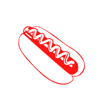
 oVo
oVo
- Posts: 3864
- Joined: Fri Jan 26, 2007 1:41 pm
- Location: Antarctica








Re: So ...
I think you will find that CC's clock is right at least twice a day.
Though not necessarily to the same user...
Though not necessarily to the same user...
Wayne wrote:Wow, with a voice like that Dancing Mustard must get all the babes!
Garth wrote:Yeah, I bet he's totally studly and buff.
-

 Dancing Mustard
Dancing Mustard
- Posts: 5442
- Joined: Mon Mar 19, 2007 3:31 pm
- Location: Pushing Buttons


Re: So ...
Find the "My timezone:" drop down. Select your timezone.
Directly beneath that, it says "Summer Time/DST is in effect:" with the options for "Yes" and "No". Select "Yes". DST stands for Daylight Savings Time.

Directly beneath that, it says "Summer Time/DST is in effect:" with the options for "Yes" and "No". Select "Yes". DST stands for Daylight Savings Time.

CONFUSED? YOU'LL KNOW WHEN YOU'RE RIPE
saxitoxin wrote:Serbia is a RUDE DUDE
may not be a PRUDE, but he's gotta 'TUDE
might not be LEWD, but he's gonna get BOOED
RUDE
-

 Serbia
Serbia
- Posts: 12280
- Joined: Sun Jan 14, 2007 10:10 pm
- Location: Detroit





















Re: So ...
Serbia wrote:Find the "My timezone:" drop down. Select your timezone.
Directly beneath that, it says "Summer Time/DST is in effect:" with the options for "Yes" and "No". Select "Yes". DST stands for Daylight Savings Time.
Hmm. That seems extremely easy.
Thanks.
-
 angola
angola
- Posts: 2076
- Joined: Tue May 27, 2008 12:56 pm
- Location: Washington state



























Re: So ...
Perfectly answered. 
--Andy
--Andy
-
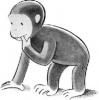
 AndyDufresne
AndyDufresne
- Posts: 24935
- Joined: Fri Mar 03, 2006 8:22 pm
- Location: A Banana Palm in Zihuatanejo













Re: So (daylight savings time) [Answered]
now to have some other questions answered.... eh andy?
-

 reckedracing
reckedracing
- Posts: 50
- Joined: Tue Dec 04, 2007 11:44 am
- Location: NY USA












7 posts
• Page 1 of 1
Return to Conquer Club Discussion
Who is online
Users browsing this forum: No registered users

