sigs
Moderator: Community Team
24 posts
• Page 1 of 1
Re: sigs
ask me2 wrote:it's very hard you have to either draw it or get and put text on it you can do that by useing a online photo editer then save it and put it on photo bucket then you can upload it to cc.
Am
thanks, but how do I upload it from photobucket
-

 Jace22
Jace22
- Posts: 401
- Joined: Sat Mar 14, 2009 7:02 pm
- Location: Hamilton, Ontario











Re: sigs
what ive used and what ive told some of my friends to use is Paint like for real Paste images from google of w.e u wanna do move emm around a bit then close up the space save then use a photo editor site thts free like http://www.picnik.com/app#/home/welcome thats a fun site or also http://www.phixr.com/ works well too u say just go ahead and continue you dont need to make an acoount to edit photo there but anyways edit then SAVEEEE i cannot stress the fact of saving it enough because its only there for a few hours if u close out so save to ur computer then upload at Tinypic.com Resize it to 300X w.e and paste the image code that it gives u after u click upload into the CC signature box. Its probably gonna be a little big so take off the (img) things and highlight and click (big/img) or w.e it is and press sumbit and ull have a kick A sig 

-
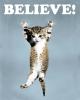
 parker4s
parker4s
- Posts: 263
- Joined: Wed Jun 13, 2007 9:18 pm









Re: sigs
jpcloet wrote:Almost, the size of your sig, including text, cannot exceed 600*150 pixel. You'll need to fix your signature.
but tinypic doesn't have an option like that, and technically it is smaller 600*150 as it is 320*240
-

 Jace22
Jace22
- Posts: 401
- Joined: Sat Mar 14, 2009 7:02 pm
- Location: Hamilton, Ontario











Re: sigs
Be an MS Paint pro like obliterationX. 
-

 obliterationX
obliterationX
- Posts: 953
- Joined: Tue Dec 23, 2008 1:52 pm
- Location: Yeah
















Re: sigs
Jace22 wrote:thanks redbaron. It looks super special mega awesome. (sorry, been watching yugioh the abridged series)
No problem kiddo, enjoy! If you've got some text you'd like in there I can fiddle with the image some more and add it if you like.


-

 RedBaron0
RedBaron0
- Posts: 2657
- Joined: Sun Aug 19, 2007 12:59 pm
- Location: Pennsylvania




























Re: sigs
RedBaron0 wrote:Jace22 wrote:thanks redbaron. It looks super special mega awesome. (sorry, been watching yugioh the abridged series)
No problem kiddo, enjoy! If you've got some text you'd like in there I can fiddle with the image some more and add it if you like.
if you're offering, can you add "Zelda Fanatics" to it as well. Thanks
-

 Jace22
Jace22
- Posts: 401
- Joined: Sat Mar 14, 2009 7:02 pm
- Location: Hamilton, Ontario











24 posts
• Page 1 of 1
Return to Conquer Club Discussion
Who is online
Users browsing this forum: No registered users








































