I have made a folder in my inbox just so when i am invited to a game it goes there.. i have noticed even after accepting the games that eventually if not deleted the message disappears.. Once it disappears it still takes up the room in that folder, so right now i have no messages in that folder but 50% of the folder is used up still (25 out of 50 messages)..
is there any way to delete these messages other then deleting and remaking the folder? seems kind of silly that it still takes up room after it expires as i often forget to delete them after i accept them... any ideas? or should i make a suggestion in the suggestion and bugs section to make the change that when it expires it deletes and not just disappear and still take up room
Invited Games message
Moderator: Community Team
7 posts
• Page 1 of 1
Re: Invited Games message
Mine says Folder is 184% full (92 from 50 messages stored)
Why does it matter? It doesn't actually take up room
Why does it matter? It doesn't actually take up room
-

 the.killing.44
the.killing.44
- Posts: 4724
- Joined: Thu Oct 23, 2008 7:43 pm
- Location: now tell me what got two gums and knows how to spit rhymes




















Re: Invited Games message
oh thats interesting, i never actually tried to go past the 100% mark.. thanx killing, thats helpful info:)

-

 VampireM
VampireM
- Posts: 714
- Joined: Tue Aug 05, 2008 4:55 pm























Re: Invited Games message
Its not a problem unless your folders are set with overflow protection - e.g. you set it so that new PMs are put on hold. If that's the case, then just delete & remake the folder, it takes 5 mins.
-
 slowreactor
slowreactor
- Posts: 1356
- Joined: Tue Jan 20, 2009 3:34 pm
- Location: Ithaca, NY





















Re: Invited Games message
I have this same problem now with clan Inbox... 0 messages and 45 of 50 in there someplace. The messages end up going to the wrong folder once 100% full. What is the correct fix for this?
Highest Rank: 26 Highest Score: 3480


-

 Bruceswar
Bruceswar
- Posts: 9713
- Joined: Sun Dec 23, 2007 12:36 am
- Location: Cow Pastures


































Re: Invited Games message
At the bottom of the inbox should be a bar saying "display posts from previous...". My guess is that if you set that to display all posts, you should be able to see and thus delete the messages.
-
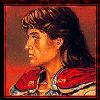
 MichelSableheart
MichelSableheart
- Posts: 780
- Joined: Sat Jun 27, 2009 5:10 pm



















Re: Invited Games message
MichelSableheart wrote:At the bottom of the inbox should be a bar saying "display posts from previous...". My guess is that if you set that to display all posts, you should be able to see and thus delete the messages.
it is set on see all messages, the problem is the message was deleted by the system but the inbox doesnt see it and still counts it as a spot taken... so the message is gone, just using up the space

-

 VampireM
VampireM
- Posts: 714
- Joined: Tue Aug 05, 2008 4:55 pm























7 posts
• Page 1 of 1
Return to Conquer Club Discussion
Who is online
Users browsing this forum: No registered users

