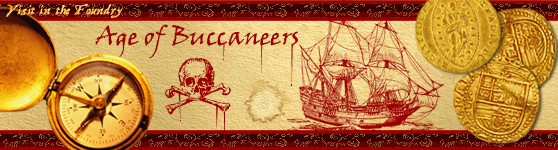Industrial Helix wrote:Another thing I highly recommend that you take up is updating your thread title to reflect what the discussion in regards to your map ought to be.
o.k. and what about we discus here. now about gameplay or graphic...
Industrial Helix wrote:I think you need to start considering gameplay dynamics for this map. If there is no manual deploy, the +3 that you usually get, then you need to state this somewhere. I'd recommend in the legend that explains auto-deploy. Also, you can close that gap in your text by going up to the Window menu at the top and selecting Character. Using the little pop up menu that appears, highlight the text and go to character spacing (second line, right column). If you squeeze that autodeploy text a little more, you should be able to put something like "Standard +3 bonus does not apply"
o.k. I will se how I will do it, because maybe there will be not enough place by your advice.
Industrial Helix wrote:Also, I think your sea connection needs to be brighter, try white or a light gray.
good idea.
Industrial Helix wrote:I think your shields should be in front of the castles, rather than behind. And they would benefit from 100% opacity.
try look at the first post, there is version with shields in front of settlements, and sometimes is not clearly which one is "city" and which one is "town". I will try this again, or put out more them behind settlements. 100% opacity I´ve tried and they looks too strong visible...
thanks for advices

porkenbeans wrote:I just looked at this map for the first time, and I must say that there are quite a few things that I really like.
The outside border is great, and looks like an authentic antique map, as dose the linen/grunge overlay.
The mountains are spectacular. That is saying a lot, as every cartographer will tell you, they are the hardest thing to do.
thanks for your kind words. I´m glad that you like it.
porkenbeans wrote:I also like your icons, (except the bridges), I suggest that you get rid of the outer glow that you have on some of them. A drop shadow will work much better.
no one bridge has Outer Glow, all have Drop Shadow. problem is that when I must flip some of them the shadow is not visible. I will try do bridges darker or maybe add dark Outer Glow...?
porkenbeans wrote:The blurry inside color for the bonus areas is all wrong. This imo is the only real problem that you need to solve.
what exactly is wrong. you mean that two regions which makes greater bonus are not similar (example: Taifa de Granada + Taifa de Dénia could have similar colour)?
porkenbeans wrote:Your style is very nice, and I hope that you will be able to get this one quenched.
Good luck.

Love the style.
thanks