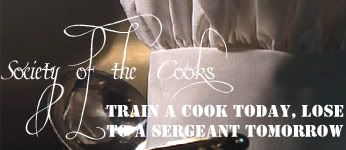Army Color Alteration *To-Do*
Moderator: Community Team
39 posts
• Page 1 of 2 • 1, 2
Army Color Alteration *To-Do*
<Subject>:
* Army Color Alteration
<Body>:
* Suggestion Idea:I was simply wondering if each individual army color on any given map can be given an increased brightness or what not.
* Specifics:
* Why it is needed:I don't know of any problems with my eyes, but there are times when I have a hard time distinguishing the numerical amount of any given army--it seems to be most prevalent when it's color on color--eg: green on green, blue on blue, etc. Anyone else have any problems with this?
* Priority** (1-5): 3
* Army Color Alteration
<Body>:
* Suggestion Idea:I was simply wondering if each individual army color on any given map can be given an increased brightness or what not.
* Specifics:
* Why it is needed:I don't know of any problems with my eyes, but there are times when I have a hard time distinguishing the numerical amount of any given army--it seems to be most prevalent when it's color on color--eg: green on green, blue on blue, etc. Anyone else have any problems with this?
* Priority** (1-5): 3
-

 spring1
spring1
- Posts: 229
- Joined: Sun May 28, 2006 12:33 am
- Location: Chicago
HighBorn wrote:download monkey script for blind people and u should have n problem
Allow me to translate for him.
There's a script for the Firefox extension Greasemonkey (Thread is in General Discussion) specifically for people who are colorblind or have trouble seeing colors.
That may help.
You may also want to try adjusting the color settings on your monitor to a brighter level.
Initiate discovery! Fire the Machines! Throw the switch Igor! THROW THE F***ING SWITCH!
-

 vtmarik
vtmarik
- Posts: 3863
- Joined: Mon May 15, 2006 9:51 am
- Location: Riding on the waves of fear and loathing.
Hey BornHigh.....how exactly does the plug-in help blind people? Does it scream out "Dont join that game!!! Wacicha's in that game and you cant win!!!!"
Cool......
Cool......
"Gypsy told my fortune...she said that nothin showed...."
Neil Young....Like An Inca
AND:
Neil Young....Like An Inca
AND:
riskllama wrote:Koolbak wins this thread.
-

 KoolBak
KoolBak
- Posts: 7388
- Joined: Fri Feb 03, 2006 1:03 pm
- Location: The beautiful Pacific Northwest






















Jota's right. It's not that I can't see the variety of colors, it's just that at times, it takes me a few looks to determine if there's 9 red armies on a red territory or 3...the the numbers themselves were a bit more vivid than the colors of the different territories, I think the problem with the game (assuming there even is one and it isn't me!), would be rendered moot.
-

 spring1
spring1
- Posts: 229
- Joined: Sun May 28, 2006 12:33 am
- Location: Chicago
Well the only solution I could see working is if you:
You should be able to make the numbers large enough to read them easily, and then you can just go back to the map and figure out what you want to do on there. It's a bit more work, but all I can think of.
--Andy
- 1). Use the printscreen button to take a screenshot
2). Open up an image editing program and paste it into a new document.
3). Use the magnifying glass feature so that it expands the area you want to look at.
You should be able to make the numbers large enough to read them easily, and then you can just go back to the map and figure out what you want to do on there. It's a bit more work, but all I can think of.
--Andy
-
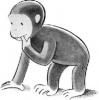
 AndyDufresne
AndyDufresne
- Posts: 24935
- Joined: Fri Mar 03, 2006 8:22 pm
- Location: A Banana Palm in Zihuatanejo













If we are being helpful, I actually keep a magnifying glass on my desk(s) to look at the armies in europe as I typically cannot make them out....
"Gypsy told my fortune...she said that nothin showed...."
Neil Young....Like An Inca
AND:
Neil Young....Like An Inca
AND:
riskllama wrote:Koolbak wins this thread.
-

 KoolBak
KoolBak
- Posts: 7388
- Joined: Fri Feb 03, 2006 1:03 pm
- Location: The beautiful Pacific Northwest






















I do believe that the "map" image and the "army numbers" images are seperate, so there should be some way to isolate the two. The only way I can think of is to look at the source, but there has to be an easier way...
EDIT: If you click and drag the map from where it is to the address bar you can see the armie numbers on their own (at least on IE6?)
Alternatively find the image url and paste it into the address bar.
EDIT: If you click and drag the map from where it is to the address bar you can see the armie numbers on their own (at least on IE6?)
Alternatively find the image url and paste it into the address bar.
Frigidus wrote:but now that it's become relatively popular it's suffered the usual downturn in coolness.
-

 qeee1
qeee1
- Posts: 2904
- Joined: Sun Feb 05, 2006 12:43 pm
- Location: Ireland



KoolBak wrote:Hey BornHigh.....how exactly does the plug-in help blind people? Does it scream out "Dont join that game!!! Wacicha's in that game and you cant win!!!!"
Cool......
lmao...that's a good laugh right there!!
"It appears my hypocrisy knows no bounds." -Doc Holliday
-

 areyouincahoots
areyouincahoots
- Posts: 1794
- Joined: Wed Mar 15, 2006 5:34 pm
- Location: Arkansas






Are we going casual or formal? We'll make quite a pair...an old redman and an old redneck.....all right!!
"Gypsy told my fortune...she said that nothin showed...."
Neil Young....Like An Inca
AND:
Neil Young....Like An Inca
AND:
riskllama wrote:Koolbak wins this thread.
-

 KoolBak
KoolBak
- Posts: 7388
- Joined: Fri Feb 03, 2006 1:03 pm
- Location: The beautiful Pacific Northwest






















Thanks for both the suggestions and the laughs! Although, to be perfectly honest, some of the suggestions--while sincere--are probably way beyond what my lazy ass is actually capable or willing to do!...I suppose either Lack can find a way to accommodate by petty request or I'll simply.......by a magnifying glass! Thanks!
-

 spring1
spring1
- Posts: 229
- Joined: Sun May 28, 2006 12:33 am
- Location: Chicago
Had a random idea...
If lack used 'em's to size the map one could zoom in via a ctrl + scroll.
Maybe up the dpi on a map to reduce pixelation.
But yea... Random idea, dont know how well it would actually work.
I'll experiment and maybe release it in my next version of the gm script.
If lack used 'em's to size the map one could zoom in via a ctrl + scroll.
Maybe up the dpi on a map to reduce pixelation.
But yea... Random idea, dont know how well it would actually work.
I'll experiment and maybe release it in my next version of the gm script.
-

 Tr0y
Tr0y
- Posts: 271
- Joined: Mon Jan 23, 2006 1:26 pm
- Location: Cary, NC

Check out this screenshot of my online risk game:
http://tidestone.sourceforge.net/grandstrategy_2.gif
All that I did was improve the levels of brightness for both red and green. It really improved the readability of the map.
Its an easy fix for CC to implement.
http://tidestone.sourceforge.net/grandstrategy_2.gif
All that I did was improve the levels of brightness for both red and green. It really improved the readability of the map.
Its an easy fix for CC to implement.
-
 bryanbr
bryanbr
- Posts: 75
- Joined: Mon May 15, 2006 12:47 pm
AndyDufresne wrote:Hehe, nothing like a door to door, or perhaps post to post, peddler.
--Andy
Yep, I have absolutely no problem with that.
Come one, come all! Step right up!
Get ideas on how to improve CC right here! All for a very low cost. Free!
I not only offer these ideas for free, but what's better, I will show exactly how you should implement them!
Can you believe it? No obligation. No cost. There is no reason to use these ideas if you are in any way intimidated at improving CC.
-
 bryanbr
bryanbr
- Posts: 75
- Joined: Mon May 15, 2006 12:47 pm
I would like to change the dark blue colour, to one a bit lighter. All numbers have black borders, so light colours are ok in light or dark backgrounds... but we simply cant use dark backgrounds, only because of dark blue colour... Is there a way to make it a bit lighter?
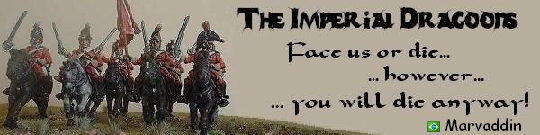
-

 Marvaddin
Marvaddin
- Posts: 2545
- Joined: Thu Feb 09, 2006 5:06 pm
- Location: Belo Horizonte, Brazil









pink vs red
I often can't tell the difference between pink and red or green and blue. I just noticed that in the middle of my red North America, there was a pink guy in canada. I kept wondering how the pink guys in South America were doing so much better than me... and here all along I wasn't getting the canada or North American bonuses!!!
I've have similar trouble distinquishing green from blue, but I don't think I have lost a game due to it.
I've have similar trouble distinquishing green from blue, but I don't think I have lost a game due to it.
-
 Bolton
Bolton
- Posts: 5
- Joined: Fri Dec 08, 2006 7:17 pm
Army Color Alteration
I have not read all of these replys to this subject, but I do feel that it would be easier to see the number of armies if maybe the font was bolder. I have been having trouble seeing the numbers as well.
Thank you!!
Thank you!!
-

 happy2seeyou
happy2seeyou
- Posts: 4021
- Joined: Mon Jan 22, 2007 2:59 pm
- Location: A state that is in the shape of a mitten!






















I can't see blue on blue... green on green...!!!
your color scheme is fautly... why do you make the hardest colors to see the first ones to be used...? Why not use yellow... light blue... pink... BEFORE dark blue.. and green... and red... are used...????
The easiest colors to see... are only available in 4,5,6 player games... this makes no sense... and that DARK BLUE... is pure crap...
As a start... simply use the most visible first... ie...
in order of ease to see....
1- yellow
2- light blue
3- pink
4- red (bad)
5- green (very bad)
6- blue (horrible)
The easiest colors to see... are only available in 4,5,6 player games... this makes no sense... and that DARK BLUE... is pure crap...
As a start... simply use the most visible first... ie...
in order of ease to see....
1- yellow
2- light blue
3- pink
4- red (bad)
5- green (very bad)
6- blue (horrible)
-

 timthetuneman
timthetuneman
- Posts: 32
- Joined: Mon Dec 25, 2006 1:59 am






My eyesight is perfect, but I still have trouble distinguishing some of the numbers and colours. More contrast is required - perhaps giving the numbers a high-contrast background, maybe just white.
Why should it be necessary to download programs or do screenshots in order to play the game? The maps could be made much clearer by removing some of the clutter in the graphics.
Why should it be necessary to download programs or do screenshots in order to play the game? The maps could be made much clearer by removing some of the clutter in the graphics.
-

 W F Crappeshotte
W F Crappeshotte
- Posts: 13
- Joined: Sat May 12, 2007 1:56 pm
- Location: Bristol, England or Jerez, Spain






I have been having the same problem. I do think that if they lightened the circle the number is in rather than darkening it that it would help me see the number better
-

 pogie-bait
pogie-bait
- Posts: 2
- Joined: Tue May 29, 2007 10:16 pm

39 posts
• Page 1 of 2 • 1, 2
Return to Archived Suggestions
Who is online
Users browsing this forum: No registered users