GIMP mapmaking tutorial - Part 2a
Moderator: Cartographers
Forum rules
Please read the Community Guidelines before posting.
Please read the Community Guidelines before posting.
- natty dread
- Posts: 12877
- Joined: Fri Feb 08, 2008 8:58 pm
- Location: just plain fucked
Re: GIMP mapmaking tutorial - Part 2a
Regardless, it's good for new mapmakers to learn how to use paths.

- natty dread
- Posts: 12877
- Joined: Fri Feb 08, 2008 8:58 pm
- Location: just plain fucked
Re: GIMP mapmaking tutorial - Part 2a
****
Last edited by natty dread on Sat Aug 06, 2011 5:18 pm, edited 1 time in total.

- DiM
- Posts: 10415
- Joined: Wed Feb 14, 2007 6:20 pm
- Gender: Male
- Location: making maps for scooby snacks
Re: GIMP mapmaking tutorial - Part 2a
edited
Last edited by DiM on Sat Aug 06, 2011 4:46 pm, edited 1 time in total.
“In the beginning God said, the four-dimensional divergence of an antisymmetric, second rank tensor equals zero, and there was light, and it was good. And on the seventh day he rested.”- Michio Kaku
- natty dread
- Posts: 12877
- Joined: Fri Feb 08, 2008 8:58 pm
- Location: just plain fucked
Re: GIMP mapmaking tutorial - Part 2a
****
Last edited by natty dread on Sat Aug 06, 2011 5:17 pm, edited 1 time in total.

- DiM
- Posts: 10415
- Joined: Wed Feb 14, 2007 6:20 pm
- Gender: Male
- Location: making maps for scooby snacks
Re: GIMP mapmaking tutorial - Part 2a
in your first tutorial you use the lasso tool to trace and create the playable area.
i use something completely different and imho much easier.
take the map of finland

what i do is this:
1. make a new layer above the one of the finland map
2. take a hard 2px brush
3. zoom in until you're comfortable - using alt+mouse wheel you can dynamically zoom in/out depending on how intricate the borders are
4. make the finland map layer at 70% opacity (optional)
5. start drawing on top of the borders.
it will look like this:
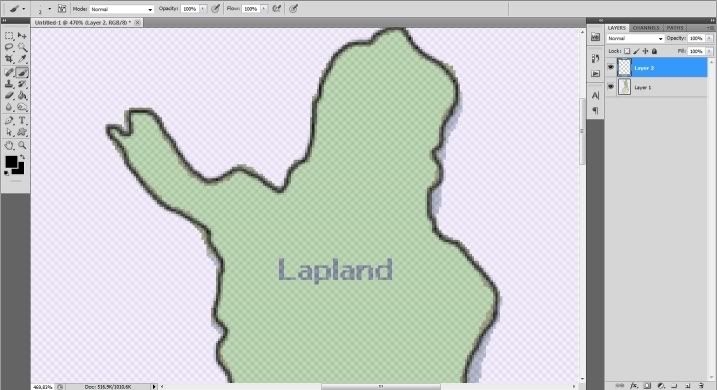
now you have a new layer with a nice clean 2px border of a terit.
time to fill that terit with something
1. create a new layer.
2. ctrl+click on the border layer image to select the outline
3. select the magic wand tool and click anywhere inside that terit
4. expand the selection by 2px
5. using the bucket fill the selection with whatever colour you like.
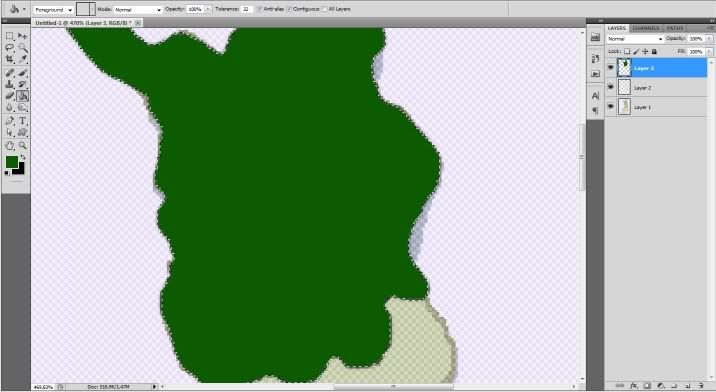
move the border layer on top of the coloured filled layer and it's done.
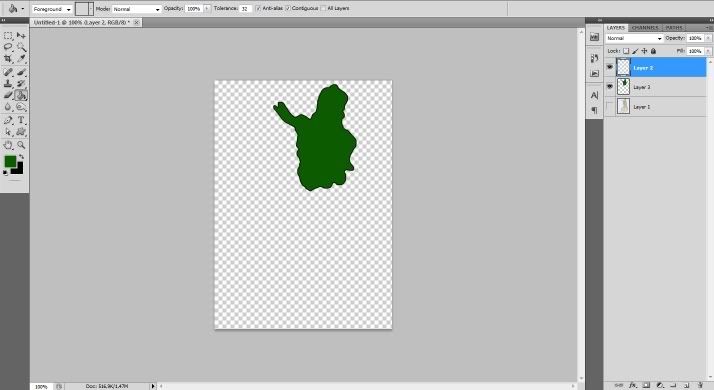
add texture a 1px bevel and a drop shadow and your continent is ready.
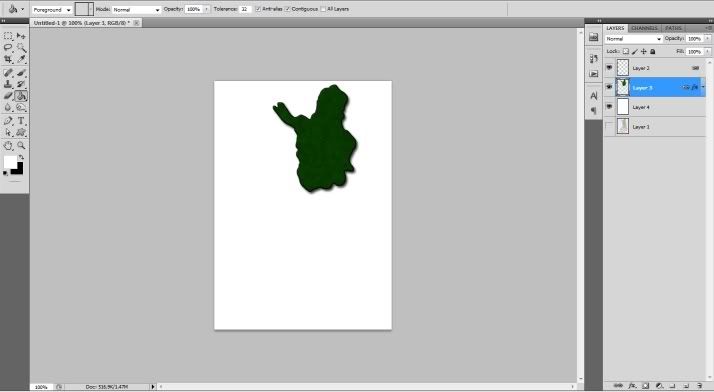
again, i'm not saying your methods are wrong but they need more work and a new user is more prone to get something wrong with your method.
i'm pretty sure rj's method will probably be different than mine or your and if we ask 10 more map makers we'll probably get 10 more methods even if they're just slightly different.
i use something completely different and imho much easier.
take the map of finland

what i do is this:
1. make a new layer above the one of the finland map
2. take a hard 2px brush
3. zoom in until you're comfortable - using alt+mouse wheel you can dynamically zoom in/out depending on how intricate the borders are
4. make the finland map layer at 70% opacity (optional)
5. start drawing on top of the borders.
it will look like this:
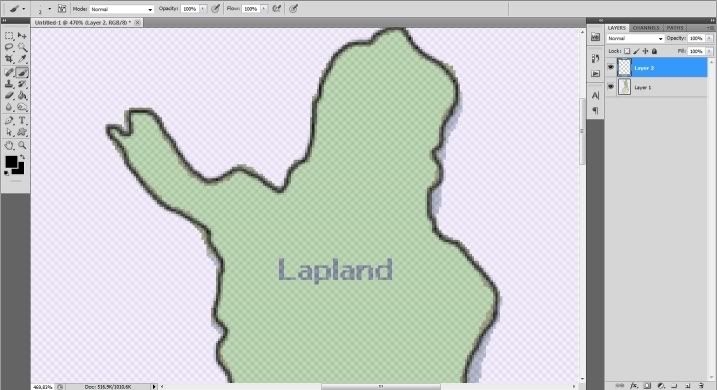
now you have a new layer with a nice clean 2px border of a terit.
time to fill that terit with something
1. create a new layer.
2. ctrl+click on the border layer image to select the outline
3. select the magic wand tool and click anywhere inside that terit
4. expand the selection by 2px
5. using the bucket fill the selection with whatever colour you like.
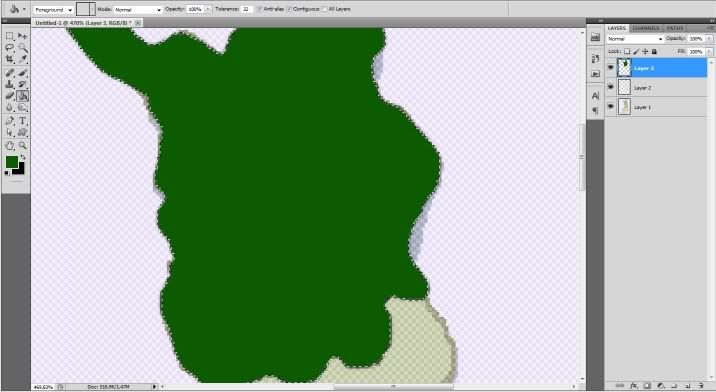
move the border layer on top of the coloured filled layer and it's done.
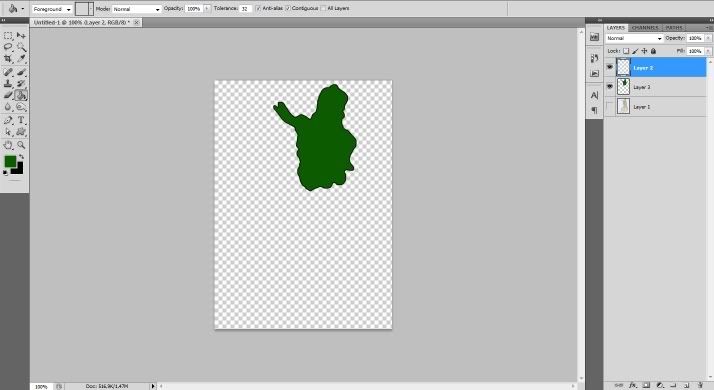
add texture a 1px bevel and a drop shadow and your continent is ready.
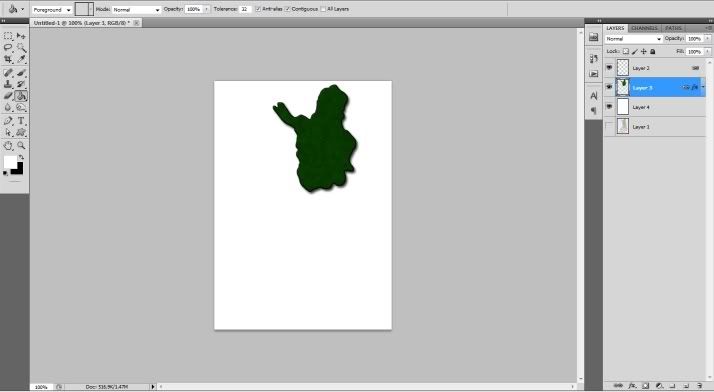
again, i'm not saying your methods are wrong but they need more work and a new user is more prone to get something wrong with your method.
i'm pretty sure rj's method will probably be different than mine or your and if we ask 10 more map makers we'll probably get 10 more methods even if they're just slightly different.
Last edited by DiM on Sat Aug 06, 2011 4:45 pm, edited 2 times in total.
“In the beginning God said, the four-dimensional divergence of an antisymmetric, second rank tensor equals zero, and there was light, and it was good. And on the seventh day he rested.”- Michio Kaku
- DiM
- Posts: 10415
- Joined: Wed Feb 14, 2007 6:20 pm
- Gender: Male
- Location: making maps for scooby snacks
Re: GIMP mapmaking tutorial - Part 2a
edited
Last edited by DiM on Sat Aug 06, 2011 4:43 pm, edited 1 time in total.
“In the beginning God said, the four-dimensional divergence of an antisymmetric, second rank tensor equals zero, and there was light, and it was good. And on the seventh day he rested.”- Michio Kaku
- DiM
- Posts: 10415
- Joined: Wed Feb 14, 2007 6:20 pm
- Gender: Male
- Location: making maps for scooby snacks
Re: GIMP mapmaking tutorial - Part 2a
also here's an even easier method in certain conditions.
take a political map or something with clear defined colours for the terits, like this map here: http://www.travelnotes.org/1800/Scandin ... egions.gif
using the magic wand select click on a terit and it will be selected (then depending on the tolerance set for the magic wand you might have to increase the selection by 1-2 px. create a new layer and using the bucket fill the selection with whatever you want). then simply apply a 1-2 px stroke to create the border (if the magic wand completely selected the terit then place the stroke on the inside, if not then place it on the outside)
and the terit is done. no tracing no zooming no fuss. plain and simple.
take a political map or something with clear defined colours for the terits, like this map here: http://www.travelnotes.org/1800/Scandin ... egions.gif
using the magic wand select click on a terit and it will be selected (then depending on the tolerance set for the magic wand you might have to increase the selection by 1-2 px. create a new layer and using the bucket fill the selection with whatever you want). then simply apply a 1-2 px stroke to create the border (if the magic wand completely selected the terit then place the stroke on the inside, if not then place it on the outside)
and the terit is done. no tracing no zooming no fuss. plain and simple.
Last edited by DiM on Sat Aug 06, 2011 4:44 pm, edited 1 time in total.
“In the beginning God said, the four-dimensional divergence of an antisymmetric, second rank tensor equals zero, and there was light, and it was good. And on the seventh day he rested.”- Michio Kaku
- natty dread
- Posts: 12877
- Joined: Fri Feb 08, 2008 8:58 pm
- Location: just plain fucked
Re: GIMP mapmaking tutorial - Part 2a
The point of this tutorial has never even been to show the "most efficient" methods for things. The tutorial's purpose is to show a new, inexperienced mapmaker the basics, things he will need so he can then learn more efficient methods by himself. No tutorial can ever teach 100% of things you need to know to make maps.

- koontz1973
- Posts: 6960
- Joined: Thu Jan 01, 2009 10:57 am
Re: GIMP mapmaking tutorial - Part 2a
And for that I thank you natty. Without these two tutorials, I would never of been able to get a start with GIMP. As you said, it only shows the very basic functions and with a bit of work and a few miss tries I have gotten to a level that is acceptable. I can only get better.natty_dread wrote:The point of this tutorial has never even been to show the "most efficient" methods for things. The tutorial's purpose is to show a new, inexperienced mapmaker the basics, things he will need so he can then learn more efficient methods by himself. No tutorial can ever teach 100% of things you need to know to make maps.
I find it amazing how you 2 can take opposite views that are both correct and still argue for a whole page. Now
 and make up.
and make up.But if you 2 continue your
 I will just sit back and eat
I will just sit back and eat  .
.
- natty dread
- Posts: 12877
- Joined: Fri Feb 08, 2008 8:58 pm
- Location: just plain fucked
Re: GIMP mapmaking tutorial - Part 2a
For the record, Dim's method of first drawing a border, then selecting with magic wand and expanding the selection is a valid one. I use it for some applications... and other times, I want to create the fills first, then draw the borders for them. There are merits in both methods, both have their ups and downs.
Another thing... GIMP has the downside that it doesn't have interactive filters or layer styles, like Photoshop. This makes it slightly more burdensome to create bevels, drop shadows, glows etc... but it also has the upside that you get to exert more control over them.
Another thing... GIMP has the downside that it doesn't have interactive filters or layer styles, like Photoshop. This makes it slightly more burdensome to create bevels, drop shadows, glows etc... but it also has the upside that you get to exert more control over them.

Re: GIMP mapmaking tutorial - Part 2a
Both ways will certainly work, I guess it's just a matter of preference, and maybe the time you have to do the job.
Also, to echo Koontz, when I first started my map I was using an out of date version of photoshop elements, and came across natty's tutorial. I quickly switched over to GIMP, and as you can see the first draft is pretty much what you would expect from the basics, but with those basics I was able to take the map, and my skills, to the next level. Without the tutorial I wouldn't have found GIMP, and I most certainly wouldn't have been able to get to a point where my map might actually be playable. Thanks to both of you for your hard work, time, and dedication to the site and more specifically the foundry. It most certainly wouldn't be the same without either of you.
Also, to echo Koontz, when I first started my map I was using an out of date version of photoshop elements, and came across natty's tutorial. I quickly switched over to GIMP, and as you can see the first draft is pretty much what you would expect from the basics, but with those basics I was able to take the map, and my skills, to the next level. Without the tutorial I wouldn't have found GIMP, and I most certainly wouldn't have been able to get to a point where my map might actually be playable. Thanks to both of you for your hard work, time, and dedication to the site and more specifically the foundry. It most certainly wouldn't be the same without either of you.
- natty dread
- Posts: 12877
- Joined: Fri Feb 08, 2008 8:58 pm
- Location: just plain fucked
Re: GIMP mapmaking tutorial - Part 2a
Just a note...
These days, what I do is this:
I trace the borders in Inkscape (a free vector-based software), you can add the original map image in Inkscape as a bitmap object and then just trace the borders with the pen tool... Then I save the file as an .svg, then open GIMP and export the .svg as paths in GIMP... then I have the land area as paths, I can merge all the land border paths into one path and use it for the basic land shape. This also gives the advantage that I can simply stroke the paths to give the land area very smooth outer borders.
Inkscape's pen tool is really neat... you can draw vector paths freehand, something that is not possible in GIMP (at least without some fiddling and tweaking).
These days, what I do is this:
I trace the borders in Inkscape (a free vector-based software), you can add the original map image in Inkscape as a bitmap object and then just trace the borders with the pen tool... Then I save the file as an .svg, then open GIMP and export the .svg as paths in GIMP... then I have the land area as paths, I can merge all the land border paths into one path and use it for the basic land shape. This also gives the advantage that I can simply stroke the paths to give the land area very smooth outer borders.
Inkscape's pen tool is really neat... you can draw vector paths freehand, something that is not possible in GIMP (at least without some fiddling and tweaking).

-
generalhead
- Posts: 806
- Joined: Mon Apr 26, 2010 10:09 pm
Re: GIMP mapmaking tutorial - Part 2a
Thank you natty for taking the time to write this tutorial. You are awesome! 
