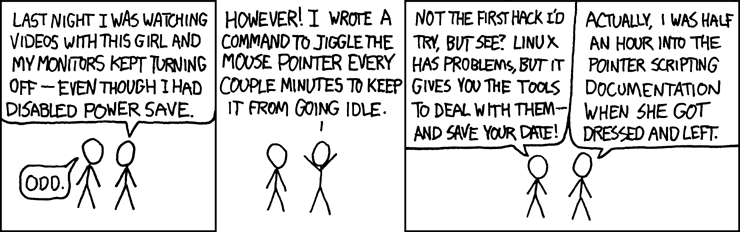BigBallinStalin wrote:One complaint: I really enjoy Windows Explorer. I like visualizing and modifying HD space through this style... I don't like my programs to lump things in different folders and "organize" it for me, because they often fail at 100% completing that task (iTunes comes to mind). Using Terminal/shell commands takes too long too.
Do you mean you don't understand the linux directory system?
You can get used to it, in fact, with these new linux distributions you don't even needed that much like in the past, all you need to know is were stuff is in your home directory.
And if you indeed mean the actual application, the Windows Explorer, well it's quite buggy, and it's very powerful because it's in fact MS attempt to create a shell, it includes shell, file management, internet browsing and possibly some alchemy.
Yeah I can remember having some trouble getting used to how thing's are organized in linux directories, but having started in MSDOS I knew a bit about moving between directories in command line. I do remember that I sort of memorized what each directory was in the past, but forgot, such is my memory. And now I don't even need it, I've only been to /etc to manually install java 7. All I'm worried about is space, I have a ssd and I have a dual boot, so I need to get rid of my windows partition.
(disclaimer, I'm not that old, I started in MSDOS because I started really young)