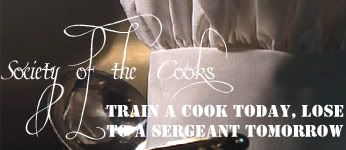If you had greasemonkey before, then follow these instructions:
First, go to Tools up at your Firefox bar. Go Greasemonkey -> Manage Userscripts. Uninstall your old greasemonkey, by Troy, or what ever you had before... After you've done that, go to the AJAX BOB website:
http://userscripts.org/scripts/show/13076
In the top right hand corner, a wee bit lower, actually, you'll see a button that says "Install This Script". Click that, and you'll get a box that pops up. Just click "Install" and you're done.
If you didn't have it before, then follow these:
Go to
http://www.getfirefox.com Once you've got Firefox, then download greasemonkey for it, via here:
https://addons.mozilla.org/en-US/firefox/addon/748
After you've done that, go to the AJAX BOB website:
http://userscripts.org/scripts/show/13076
In the top right hand corner, a wee bit lower, actually, you'll see a button that says "Install This Script". Click that, and you'll get a box that pops up. Just click "Install" and you're done.
Once you've got AJAX bob, you might have a few problems. You'll want to play around with the settings on the side (map opacity, the position of the armies [you may be getting double armies on your map, just use that to fix it], what type of chart you want, that sorta thing) and enjoy. If you find that certain games are running too slow for you (namely Conquerman), then before you go into one of those games, go to the bottom right hand corner of your Firefox window, and click on the little monkey. Now he'll be black and white and frowning. That means that Greasemonkey is off. Just click the monkey again to turn it back on.